* click on the pictures to enlarge.

Open the respective PDF

Determine the content to copy and paste. Here I would like to copy the table.Select the snapshot tool.
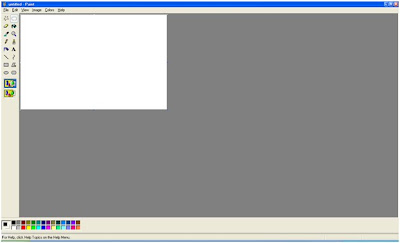
Open paint.(go to start menu-all programs-accessories- paint)
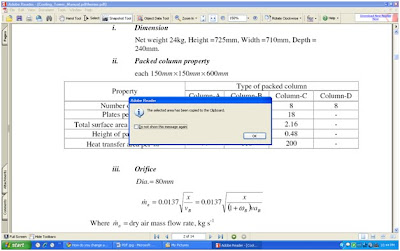
Copy the contents and table above will appear
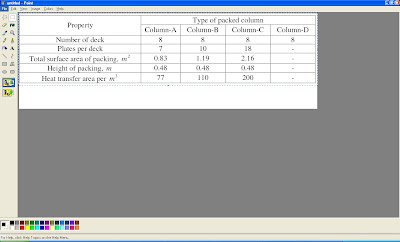
Paste the copied content to paint. (right click, select paste)

Now you can edit the table in your own way.I labeled some of the important information with red and blue ink.
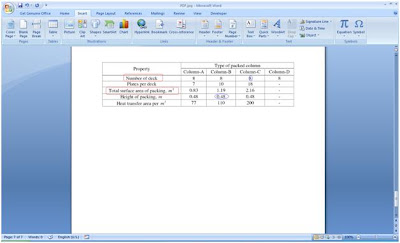
Select the range to copy from the button above, the right click, copy.Paste to word.
From above steps, now I gain the information that I require which is only the table. By using this method, you will be able to edit the table in paint by adding colors and shapes. This method help you to copy required information from PFD to Word document perfectly.
2 comments:
Using the snapshot would be good, however, the word document is un-editable because the content becomes an image.
I would copy and paste from PDF to Word using AnyBizSoft PDF to Word converter, I can convert the whole PDF into editable Word document with this free app easily.
hei Melvin..yah it's true that..the content un-editable..better to use software..but this method can be used if some ppl don't have the software and they just need a picture and table from the PDF..thank u very much for ur suggestion..I will try!
Post a Comment